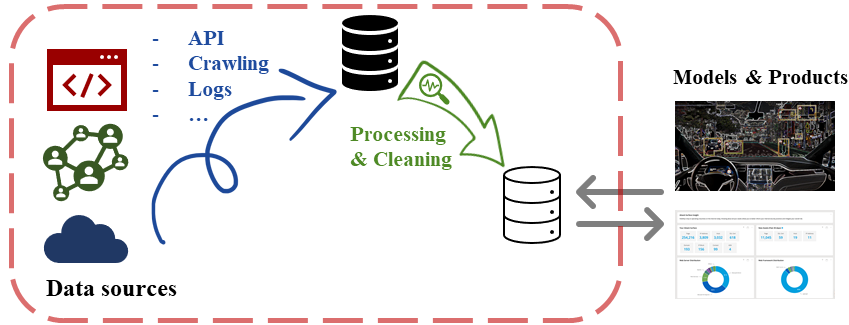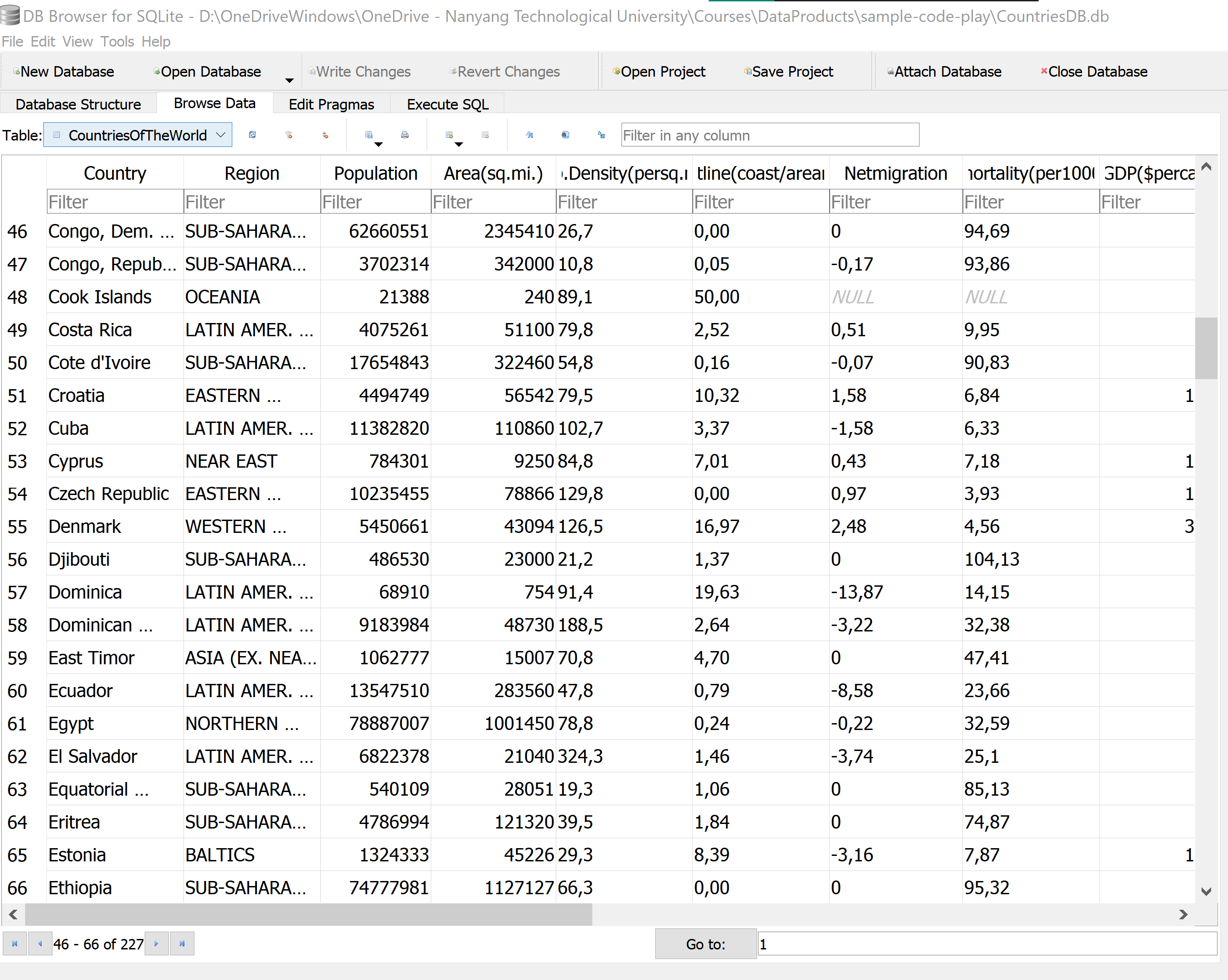A little bit of SQL(ite)¶
and very little Pandas¶
SC 4125: Developing Data Products
Module-1: Introduction
by Anwitaman DATTA
School of Computer Science and Engineering, NTU Singapore.
This is companion material for Module-1: Introduction lecture for the Developing Data Products course.
The executable source .ipynb notebook file for these HTML slides, and the CountriesDB.db file that goes with it can be found through the links.
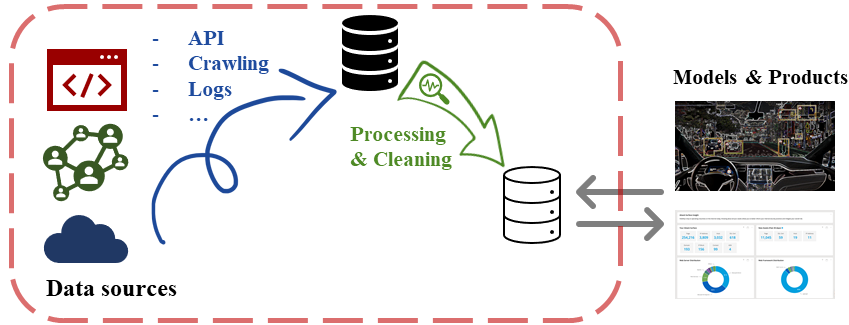
A very non-systematic review/recap¶
You are expected to have already taken introductory courses
- SC 1015: Introduction to Data Science & AI
- SC 2207: Introduction to Database Systems
Some useful references for beginners/catching-up:¶
https://www.sqlitetutorial.net/
https://pandas.pydata.org/pandas-docs/stable/getting_started/tutorials.html
This notebook is accompanied with CountriesDB.db file, which comprises of three tables. The tables correspond to the Countries of the world and gapminder data obtained from Kaggle, and the Olympics 2016 medals data obtained from Wikipedia.
You may want to install and use the SQLite Browser to check out the data in the .db file (as shown in the previous panel). You may also want to check out the source files indicated above.
It is easy to import the .csv (and other similar formats, such as .tsv) directly using the graphical interface of SQLite Browser. Nevertheless, we will next explore how to do so, and other actions such as manipulate and query the data from the Jupyter programming environment.
Import modules¶
Let's start with importing necessary modules. We will also check the environment/version/etc.
# Housekeeping: We will first carry out the imports and print version numbers
import sys
print("Python version: " +str(sys.version))
import numpy as np
import pandas as pd
print("Numpy version: " +str(np.version.version))
print("Pandas version: " +str(pd.__version__))
#import xml.etree.ElementTree as ET
import sqlite3
print("SQLite version: " + str(sqlite3.version))
Python version: 3.8.5 (default, Sep 3 2020, 21:29:08) [MSC v.1916 64 bit (AMD64)] Numpy version: 1.19.2 Pandas version: 1.1.3 SQLite version: 2.6.0
! jupyter --version
jupyter core : 4.6.3 jupyter-notebook : 6.1.4 qtconsole : 4.7.7 ipython : 7.19.0 ipykernel : 5.3.4 jupyter client : 6.1.7 jupyter lab : 3.0.16 nbconvert : 6.0.7 ipywidgets : 7.5.1 nbformat : 5.0.8 traitlets : 5.0.5
We begin by connecting to the CountriesDB.db database, using the sqlite3.connect() function.
conn = sqlite3.connect('CountriesDB.db')
We then create a cursor object using the cursor() function. We determine the tables stored in the database, we can query (using a SELECT statement) a special table called the sqlite_schema. It can also be referenced as sqlite_master.
To retrieve data after executing a SELECT statement, one can either treat the cursor as an iterator, call the cursor’s fetchone() method to retrieve a single matching row, or call fetchall() to get a list of the matching rows.
cursor = conn.cursor()
cursor.execute("SELECT name FROM sqlite_schema WHERE type='table';")
db_tables= [x[0] for x in cursor.fetchall()] # we are storing this information in a list
print(db_tables)
['CountriesOfTheWorld', 'gapminder', 'Olymp2016']
If we want to determine the schema of one of these tables, say, the gapminder table, we may achieve it as follows.
cursor.execute("SELECT sql FROM sqlite_master WHERE name = 'gapminder';")
print(cursor.fetchall())
[('CREATE TABLE "gapminder" (\n\t"country"\tTEXT,\n\t"continent"\tTEXT,\n\t"year"\tINTEGER,\n\t"lifeExp"\tREAL,\n\t"pop"\tINTEGER,\n\t"gdpPercap"\tREAL\n)',)]
Alternatively, we may also use the description method to determine the schema instead.
data=cursor.execute("SELECT * FROM 'gapminder'")
data_descr=[x[0] for x in data.description]
print(data_descr)
['country', 'continent', 'year', 'lifeExp', 'pop', 'gdpPercap']
# If you do not want to type the names, you can ofcourse
# refer to the db_tables and iterate as needed.
data=cursor.execute('SELECT * FROM ' +str(db_tables[0]))
data_descr=[x[0] for x in data.description]
print(data_descr)
['Country', 'Region', 'Population', 'Area(sq.mi.)', 'Pop.Density(persq.mi.)', 'Coastline(coast/arearatio)', 'Netmigration', 'Infantmortality(per1000births)', 'GDP($percapita)', 'Literacy(%)', 'Phones(per1000)', 'Arable(%)', 'Crops(%)', 'Other(%)', 'Climate', 'Birthrate', 'Deathrate', 'Agriculture', 'Industry', 'Service']
How do we check the data itself? Depending on the purpose, we can obtain it in different manners. We have already seen the most basic option, of carrying out a cursor.execute() followed by fetchone()/fetchall().
One can also instead just carry out a pandas read_sql_query, and store the result in a dataframe.
Countries_df = pd.read_sql_query("SELECT * FROM CountriesOfTheWorld", conn) # we need to provide the DB connection information
Countries_df
| Country | Region | Population | Area(sq.mi.) | Pop.Density(persq.mi.) | Coastline(coast/arearatio) | Netmigration | Infantmortality(per1000births) | GDP($percapita) | Literacy(%) | Phones(per1000) | Arable(%) | Crops(%) | Other(%) | Climate | Birthrate | Deathrate | Agriculture | Industry | Service | |
|---|---|---|---|---|---|---|---|---|---|---|---|---|---|---|---|---|---|---|---|---|
| 0 | Afghanistan | ASIA (EX. NEAR EAST) | 31056997 | 647500 | 48,0 | 0,00 | 23,06 | 163,07 | 700.0 | 36,0 | 3,2 | 12,13 | 0,22 | 87,65 | 1 | 46,6 | 20,34 | 0,38 | 0,24 | 0,38 |
| 1 | Albania | EASTERN EUROPE | 3581655 | 28748 | 124,6 | 1,26 | -4,93 | 21,52 | 4500.0 | 86,5 | 71,2 | 21,09 | 4,42 | 74,49 | 3 | 15,11 | 5,22 | 0,232 | 0,188 | 0,579 |
| 2 | Algeria | NORTHERN AFRICA | 32930091 | 2381740 | 13,8 | 0,04 | -0,39 | 31 | 6000.0 | 70,0 | 78,1 | 3,22 | 0,25 | 96,53 | 1 | 17,14 | 4,61 | 0,101 | 0,6 | 0,298 |
| 3 | American Samoa | OCEANIA | 57794 | 199 | 290,4 | 58,29 | -20,71 | 9,27 | 8000.0 | 97,0 | 259,5 | 10 | 15 | 75 | 2 | 22,46 | 3,27 | None | None | None |
| 4 | Andorra | WESTERN EUROPE | 71201 | 468 | 152,1 | 0,00 | 6,6 | 4,05 | 19000.0 | 100,0 | 497,2 | 2,22 | 0 | 97,78 | 3 | 8,71 | 6,25 | None | None | None |
| ... | ... | ... | ... | ... | ... | ... | ... | ... | ... | ... | ... | ... | ... | ... | ... | ... | ... | ... | ... | ... |
| 222 | West Bank | NEAR EAST | 2460492 | 5860 | 419,9 | 0,00 | 2,98 | 19,62 | 800.0 | None | 145,2 | 16,9 | 18,97 | 64,13 | 3 | 31,67 | 3,92 | 0,09 | 0,28 | 0,63 |
| 223 | Western Sahara | NORTHERN AFRICA | 273008 | 266000 | 1,0 | 0,42 | None | None | NaN | None | None | 0,02 | 0 | 99,98 | 1 | None | None | None | None | 0,4 |
| 224 | Yemen | NEAR EAST | 21456188 | 527970 | 40,6 | 0,36 | 0 | 61,5 | 800.0 | 50,2 | 37,2 | 2,78 | 0,24 | 96,98 | 1 | 42,89 | 8,3 | 0,135 | 0,472 | 0,393 |
| 225 | Zambia | SUB-SAHARAN AFRICA | 11502010 | 752614 | 15,3 | 0,00 | 0 | 88,29 | 800.0 | 80,6 | 8,2 | 7,08 | 0,03 | 92,9 | 2 | 41 | 19,93 | 0,22 | 0,29 | 0,489 |
| 226 | Zimbabwe | SUB-SAHARAN AFRICA | 12236805 | 390580 | 31,3 | 0,00 | 0 | 67,69 | 1900.0 | 90,7 | 26,8 | 8,32 | 0,34 | 91,34 | 2 | 28,01 | 21,84 | 0,179 | 0,243 | 0,579 |
227 rows × 20 columns
We will next create the Olymp2016 table using data from Wikipedia for the Rio 2016 Olympics.

Let's start by reading the data from the Wikipedia page. The read_html() method works neatly (assuming that the HTML source file itself is constructed neatly, otherwise, it may get miserable!). The read_html() obtains several tables. After inspection of the results, it turned out that the table indexed '2' is the medal tally table for the specific Wiki-page (as on 9th August 2021).
olymp_df=pd.read_html(r'https://en.wikipedia.org/wiki/2016_Summer_Olympics_medal_table')
olymp2016medals=olymp_df[2]
olymp2016medals
| Rank | NOC | Gold | Silver | Bronze | Total | |
|---|---|---|---|---|---|---|
| 0 | 1 | United States (USA) | 46 | 37 | 38 | 121 |
| 1 | 2 | Great Britain (GBR) | 27 | 23 | 17 | 67 |
| 2 | 3 | China (CHN) | 26 | 18 | 26 | 70 |
| 3 | 4 | Russia (RUS) | 19 | 17 | 20 | 56 |
| 4 | 5 | Germany (GER) | 17 | 10 | 15 | 42 |
| ... | ... | ... | ... | ... | ... | ... |
| 82 | 78 | Nigeria (NGR) | 0 | 0 | 1 | 1 |
| 83 | 78 | Portugal (POR) | 0 | 0 | 1 | 1 |
| 84 | 78 | Trinidad and Tobago (TTO) | 0 | 0 | 1 | 1 |
| 85 | 78 | United Arab Emirates (UAE) | 0 | 0 | 1 | 1 |
| 86 | Totals (86 NOCs) | Totals (86 NOCs) | 307 | 307 | 359 | 973 |
87 rows × 6 columns
We do not want to populate the database with a derived information of Totals, and wish to eliminate the last line. Let's try that!
olymp2016medals=olymp_df[2][:-1]
olymp2016medals
| Rank | NOC | Gold | Silver | Bronze | Total | |
|---|---|---|---|---|---|---|
| 0 | 1 | United States (USA) | 46 | 37 | 38 | 121 |
| 1 | 2 | Great Britain (GBR) | 27 | 23 | 17 | 67 |
| 2 | 3 | China (CHN) | 26 | 18 | 26 | 70 |
| 3 | 4 | Russia (RUS) | 19 | 17 | 20 | 56 |
| 4 | 5 | Germany (GER) | 17 | 10 | 15 | 42 |
| ... | ... | ... | ... | ... | ... | ... |
| 81 | 78 | Morocco (MAR) | 0 | 0 | 1 | 1 |
| 82 | 78 | Nigeria (NGR) | 0 | 0 | 1 | 1 |
| 83 | 78 | Portugal (POR) | 0 | 0 | 1 | 1 |
| 84 | 78 | Trinidad and Tobago (TTO) | 0 | 0 | 1 | 1 |
| 85 | 78 | United Arab Emirates (UAE) | 0 | 0 | 1 | 1 |
86 rows × 6 columns
NOC, standing for National Olympic Committees may become difficult to recall later on. Let's rename the column as Country instead.
olymp2016medals = olymp2016medals.rename(columns={'NOC':'Country'})
olymp2016medals
| Rank | Country | Gold | Silver | Bronze | Total | |
|---|---|---|---|---|---|---|
| 0 | 1 | United States (USA) | 46 | 37 | 38 | 121 |
| 1 | 2 | Great Britain (GBR) | 27 | 23 | 17 | 67 |
| 2 | 3 | China (CHN) | 26 | 18 | 26 | 70 |
| 3 | 4 | Russia (RUS) | 19 | 17 | 20 | 56 |
| 4 | 5 | Germany (GER) | 17 | 10 | 15 | 42 |
| ... | ... | ... | ... | ... | ... | ... |
| 81 | 78 | Morocco (MAR) | 0 | 0 | 1 | 1 |
| 82 | 78 | Nigeria (NGR) | 0 | 0 | 1 | 1 |
| 83 | 78 | Portugal (POR) | 0 | 0 | 1 | 1 |
| 84 | 78 | Trinidad and Tobago (TTO) | 0 | 0 | 1 | 1 |
| 85 | 78 | United Arab Emirates (UAE) | 0 | 0 | 1 | 1 |
86 rows × 6 columns
Let's check the data types.
olymp2016medals.dtypes
Rank object Country object Gold int64 Silver int64 Bronze int64 Total int64 dtype: object
How about we designate rank explicitly as integer?
olymp2016medals=olymp2016medals.astype({'Rank': 'int64'}, copy=True)
olymp2016medals.dtypes
Rank int64 Country object Gold int64 Silver int64 Bronze int64 Total int64 dtype: object
We are almost there. However, since I have populated the database with this data previously, and (may) reuse this teaching material, it is possible that the table already exists in the DB! As such, lets do a conditional deletion of the table, in case it exists, using a DROP operation. And now, you know how to DROP a table from your DB!
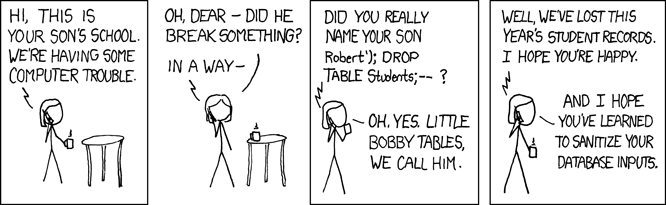
Once that is done, let's add the Table using Panda's to_sql() function.
# Drop table from DB conditionally, if it already existed.
if "Olymp2016" in db_tables:
cursor.execute('''DROP TABLE Olymp2016''')
# Add table to DB
olymp2016medals.to_sql('Olymp2016', conn, if_exists='replace', index = False)
# With the use of if_exists option, we could in fact get rid of the explicit conditional DROP TABLE op.
# other options for if_exists: fail, append (default: fail)
conn.commit() # Commit the changes to be sure.
We are all good! The table entries have been added to the DB. We can now start querying the data. For example, if we want to know which all countries won more Gold medals than Silver and Bronze medals combined, we can get that easy-peasy.
MoreGoldThanSilver_df= pd.read_sql_query("SELECT * FROM Olymp2016 WHERE Gold>Silver+Bronze", conn)
MoreGoldThanSilver_df
| Rank | Country | Gold | Silver | Bronze | Total | |
|---|---|---|---|---|---|---|
| 0 | 12 | Hungary (HUN) | 8 | 3 | 4 | 15 |
| 1 | 16 | Jamaica (JAM) | 6 | 3 | 2 | 11 |
| 2 | 27 | Argentina (ARG) | 3 | 1 | 0 | 4 |
| 3 | 54 | Fiji (FIJ) | 1 | 0 | 0 | 1 |
| 4 | 54 | Jordan (JOR) | 1 | 0 | 0 | 1 |
| 5 | 54 | Kosovo (KOS) | 1 | 0 | 0 | 1 |
| 6 | 54 | Puerto Rico (PUR) | 1 | 0 | 0 | 1 |
| 7 | 54 | Singapore (SIN) | 1 | 0 | 0 | 1 |
| 8 | 54 | Tajikistan (TJK) | 1 | 0 | 0 | 1 |
SQLite does not implement SQL fully, e.g., it does not support RIGHT JOIN and FULL OUTER JOIN (though it can be emulated, e.g., see here for details). But it does support a lot of features, including INNER JOIN.
Here's an example of how we can create a summary of countries with their population as per the CountriesOfTheWorld table, choosing the countries where the life expectancy reported in 21st century has been less than 50 years, along with the year of the record, as per the gapminder table.
To make the code readable (and reusable?), we have written the query separately first, before invoking the actual read_sql_query() function.
SQL_quer = """
SELECT CountriesOfTheWorld.Country, CountriesOfTheWorld.Population, year, lifeExp
FROM CountriesOfTheWorld
INNER JOIN gapminder
ON CountriesOfTheWorld.Country =gapminder.country
WHERE year>1999 and lifeExp <50;
"""
Quer_res = pd.read_sql_query(SQL_quer, conn)
Quer_res
#conn.close() when you are done, and want to close the connection to the DB
| Country | Population | year | lifeExp | |
|---|---|---|---|---|
| 0 | Afghanistan | 31056997 | 2002 | 42.129 |
| 1 | Afghanistan | 31056997 | 2007 | 43.828 |
| 2 | Angola | 12127071 | 2002 | 41.003 |
| 3 | Angola | 12127071 | 2007 | 42.731 |
| 4 | Botswana | 1639833 | 2002 | 46.634 |
| 5 | Burundi | 8090068 | 2002 | 47.360 |
| 6 | Burundi | 8090068 | 2007 | 49.580 |
| 7 | Cameroon | 17340702 | 2002 | 49.856 |
| 8 | Congo, Dem. Rep. | 62660551 | 2002 | 44.966 |
| 9 | Congo, Dem. Rep. | 62660551 | 2007 | 46.462 |
| 10 | Cote d'Ivoire | 17654843 | 2002 | 46.832 |
| 11 | Cote d'Ivoire | 17654843 | 2007 | 48.328 |
| 12 | Equatorial Guinea | 540109 | 2002 | 49.348 |
| 13 | Guinea-Bissau | 1442029 | 2002 | 45.504 |
| 14 | Guinea-Bissau | 1442029 | 2007 | 46.388 |
| 15 | Lesotho | 2022331 | 2002 | 44.593 |
| 16 | Lesotho | 2022331 | 2007 | 42.592 |
| 17 | Liberia | 3042004 | 2002 | 43.753 |
| 18 | Liberia | 3042004 | 2007 | 45.678 |
| 19 | Malawi | 13013926 | 2002 | 45.009 |
| 20 | Malawi | 13013926 | 2007 | 48.303 |
| 21 | Mozambique | 19686505 | 2002 | 44.026 |
| 22 | Mozambique | 19686505 | 2007 | 42.082 |
| 23 | Nigeria | 131859731 | 2002 | 46.608 |
| 24 | Nigeria | 131859731 | 2007 | 46.859 |
| 25 | Rwanda | 8648248 | 2002 | 43.413 |
| 26 | Rwanda | 8648248 | 2007 | 46.242 |
| 27 | Sierra Leone | 6005250 | 2002 | 41.012 |
| 28 | Sierra Leone | 6005250 | 2007 | 42.568 |
| 29 | Somalia | 8863338 | 2002 | 45.936 |
| 30 | Somalia | 8863338 | 2007 | 48.159 |
| 31 | South Africa | 44187637 | 2007 | 49.339 |
| 32 | Swaziland | 1136334 | 2002 | 43.869 |
| 33 | Swaziland | 1136334 | 2007 | 39.613 |
| 34 | Tanzania | 37445392 | 2002 | 49.651 |
| 35 | Uganda | 28195754 | 2002 | 47.813 |
| 36 | Zambia | 11502010 | 2002 | 39.193 |
| 37 | Zambia | 11502010 | 2007 | 42.384 |
| 38 | Zimbabwe | 12236805 | 2002 | 39.989 |
| 39 | Zimbabwe | 12236805 | 2007 | 43.487 |
Ungraded tasks¶
Now, try a few things out yourselves. Following are some ideas to try. But think for yourself also, what other interesting information do you want to determine from these three tables!
If your Python/Pandas skills are good, you will be tempted to import the data as Pandas dataframes and then operate on those dataframes. But, let's do that some other time (next session, in fact!). Instead, try to see what all you can do purely with SQL(ite). However, you may use Python to create scripts invoking the necessary SQL commands to carry out any necessary 'data cleaning or manipulation' operations.
Ungraded Task 1.1: Determine all the countries with a population of more than 20 million as per the CountriesOfTheWorld table, that got no gold medals.
Ungraded Task 1.2: Determine the ratio of the number of total medals to the per capita GDP for each country as per the CountriesOfTheWorld table.
If and when you manage to solve these, share and compare your solution with others. Challenge each other with other such queries! Contemplate on what difficulties you encountered in answering these questions.
Later in the course, we will delve into data wrangling, and use Python/Pandas to solve such questions. You could then compare the pros and cons with your experience.
That's it folks!